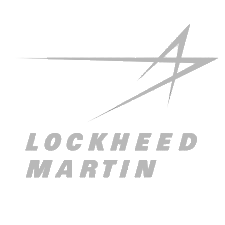Meet Creo Elements/Direct Drafting, Powerful, Easy-to-Use 2D CAD Software
Download a 30-day Trial of Creo 7.0!
By form submission, you agree to the Terms of Service
ABOUT
Creo Elements/Direct Drafting:
Comprehensive 2D CAD Capabilities!
The “part and assembly” concept in Creo Elements/Direct Drafting simplifies the design and modification of assemblies with a clear parts, assembly, and subassembly structure. Creo Elements/Direct Drafting supports sharing, so you can use several instances of the same part or assembly throughout a drawing.
Parts Browser helps you visualize and manage even the most complex assembly structures and all design activities, such as defining sub-assemblies, creating instances, and renaming, can be done directly in the browser.
The design capabilities in Creo Elements/Direct Drafting provide a powerful and interactive way to adapt existing drawings and create families of parts or drawings. You can drive the most complex design modifications by simply changing a dimension. Put Creo Elements/Direct Drafting to work for you.
-
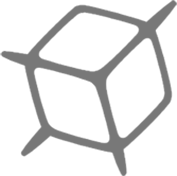
2D PRODUCT DEVELOPMENT
2D PRODUCT DEVELOPMENT
Uses an innovative part and assembly structure that matches how engineers design and manufacture products—making 2D product development fast and easy. Satisfies the 2D needs of designers and mechanical engineers in product development.
-
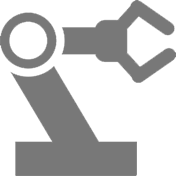
AUTOMATES DEVELOPMENT
AUTOMATES DEVELOPMENT
Automates development processes—and since it is customizable and programmable, it can be tailored to fit your company-specific needs. Creo Elements/Direct Drafting also provides an easy migration path to Creo Elements/Direct Modeling—the industry’s leading direct 3D modeling software
-

WELL DOCUMENTED
Features
Creo Elements/Direct Drafting - A Complete 2D CAD System
Images & Videos
Design Examples Using Creo Elements/Direct Drafting
Select Category
-
 Revision Checker
Revision CheckerAutomatically highlight design changes and note differences between drawings from one revision to the next.
-
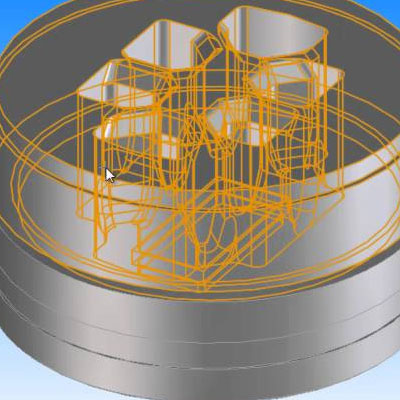 Data Exchange
Data ExchangeStandard data interface for DXF (v. 2013 and earlier), DWG (v. 2013 and earlier) and IGES 2D (v. 5.1 and earlier).
-
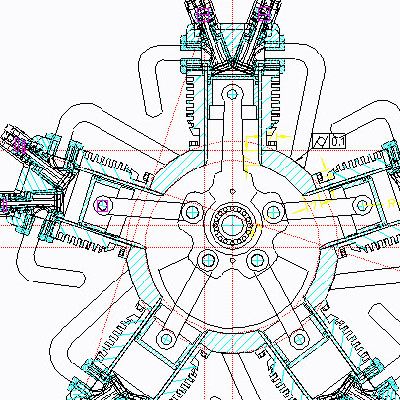 Customization
CustomizationComplete command macro language: Customize to meet your specific needs.
-
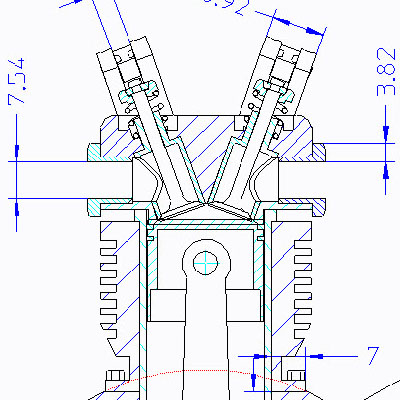 Global Language
Global LanguageGlobal language support, including mixed language support on drawings, based on Unicode standard.
-
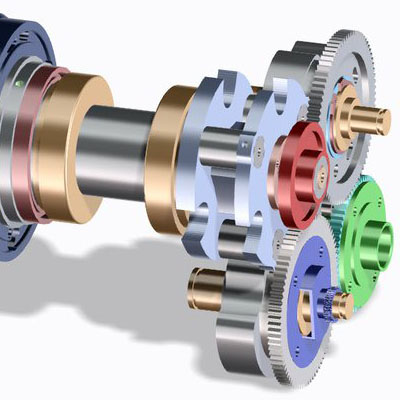 Groups of Annotations
Groups of AnnotationsCreate groups of annotations in drawings (can contain single dimension, multiple text elements, and multiple symbols).
-
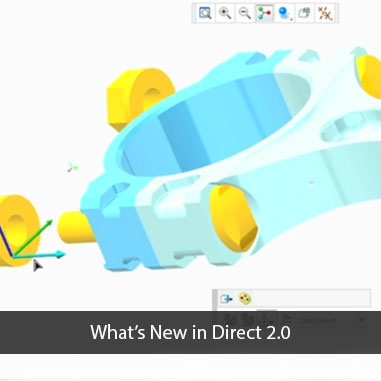
-
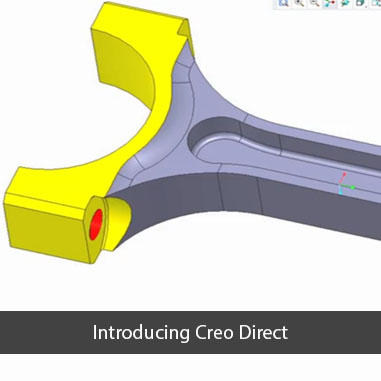
-

-
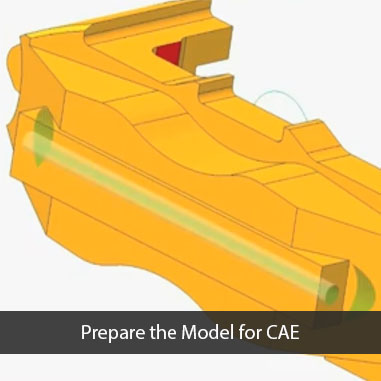
-

See More Videos on Creo Elements Direct Drafting